Publish DITA the Easy Way

By Rodolfo M. Raya (rmraya@maxprograms.com)
Chief Technical Officer, Maxprograms
August 3, 2018 - Originally published on LinkedIn
Introduction
DITA (Darwin Information Typing Architecture) is an XML-based open standard for authoring content that can be published in multiple formats. DITA publishing is usually associated with the DITA Open Toolkit (DITA-OT). It is undoubtedly the most used tool to generate output from DITA file sets, but it is not the only option available.
Years ago, when I started writing manuals using DITA, I didn't like the styling of PDFs produced by the DITA-OT. Changing the look of a PDF was, and still is, a complex task. I wanted something that would generate nice looking PDFs from my DITA sources and started looking for an alternative tool.
Looking on the Internet, I found XMLMind DITA Converter (ditac), an open source DITA processor that, according to its web site, can transform DITA files to production-quality XHTML 1.0, XHTML 1.1, HTML 4.01, XHTML 5, Web Help, Java™ Help, HTML Help, Eclipse Help, EPUB 2, EPUB 3, PDF, PostScript®, RTF (can be opened in Word 2000+), WordprocessingML (can be opened in Word 2003+), Office Open XML (.docx, can be opened in Word 2007+), OpenDocument (.odt, can be opened in OpenOffice/LibreOffice 2+).
My initial tests with ditac produced PDF files that looked better without any customization. It was really a good start. Don't ask me why, but I left it aside and continued generating PDF files using the DITA-OT version included in <oXygen/> XML editor for a very long time.
As the DITA-OT evolved, <oXygen /> always made it easy to generate my manuals. But I wasn't very happy, although I was generating PDF using XEP to obtain a slightly nicer output. There was a noticeable difference with output from the free Apache FOP included in <oXygen/> and a PDF generated with XEP, but still not good enough.
Two years ago, I grabbed a fresh copy of ditac and tried again. Then I realized what was missing: an easy way to use it. I didn't want to use it from the command line, I needed a GUI for ditac and wrote one: Conversa DITA Publisher.
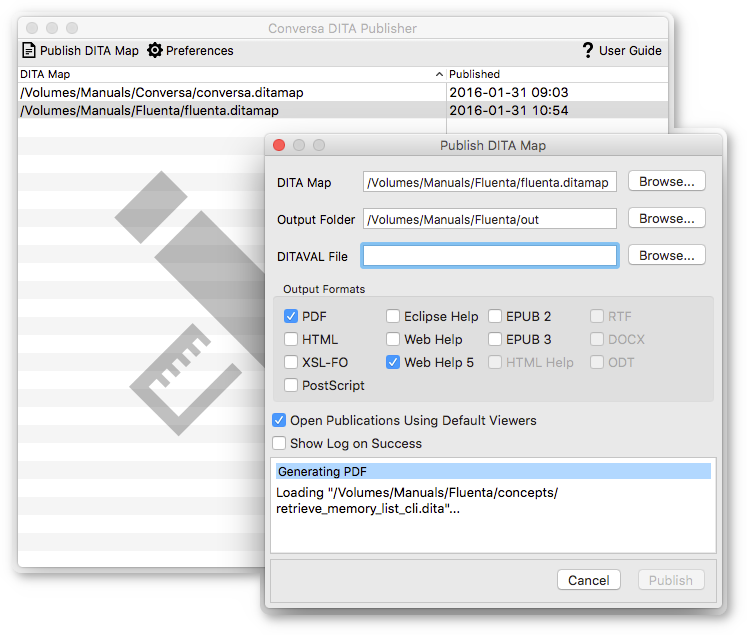
Conversa DITA Publisher running on macOS
Conversa is an open source tool that uses ditac to generate PDF, HTML, Web Help, ePub 2 & 3 and more output formats.
Like with the DITA-OT, you can also customize the output of ditac. There are many parameters that you can pass to ditac XSL stylesheets, but with Conversa you can set those parameters directly in a graphical interface.
I like the output generated by ditac right out of the box. The only change I make when generating PDF is to include an outline, something disabled by default in ditac. I also change the default JQuery theme for Web Help from 'smoothness' to 'Redmond'. You can take a look at Conversa's Web Help.
Resources
- If you author content in DITA, visit Conversa's Home Page and get Conversa installers for Windows, Linux or macOS. Give it a try, it's free and may surprise you.
- The source code of Conversa is hosted on GitHub at https://github.com/rmraya/Conversa. Feel free to clone it and make it yours.
About the author

Rodolfo Raya is Maxprograms' CTO (Chief Technical Officer), where he develops multi-platform translation/localisation and content publishing tools using XML and Java technology. He can be reached at rmraya@maxprograms.com.
