Password Reset
About this task
Procedure
- Open RemoteTM's web page using your browser.RemoteTM's Sign In dialog appears:
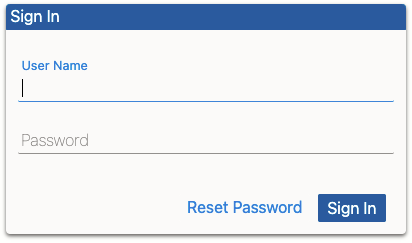
- Click the Reset Password link.The Reset Password dialog appears:
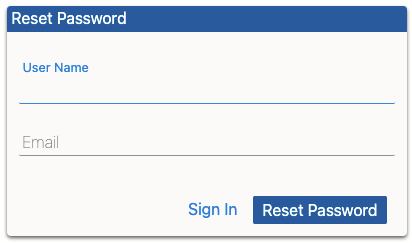
- Type your user name in the User Name text input.
- Type your email address in the Email text input.
- Click the Reset Password button.