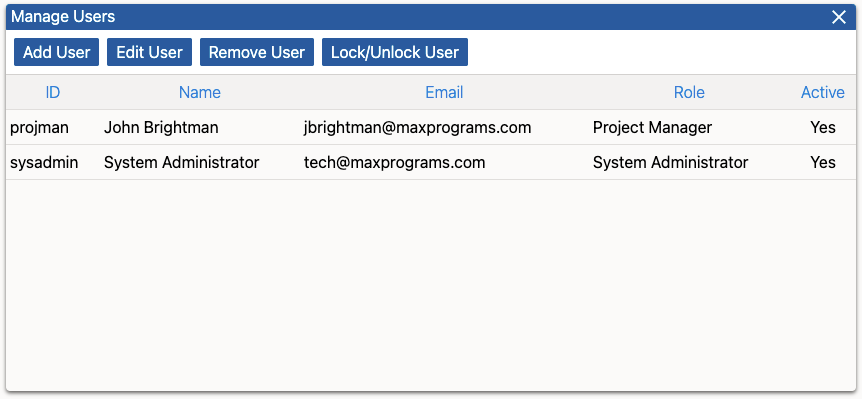Users Management
RemoteTM is a multi-user application. This section provides information for administering RemoteTM users.
A RemoteTM user can have one of these roles:
- System Administrator
- Project Manager
- Translator
The following table defines task restrictions based on user roles:
| Task | System Administrator | Project Manager | Translator |
| Create/modify users | Yes | No | No |
| Create translation memories | Yes | Yes | No |
| Set access permissions | Yes | Yes | No |
| Delete a translation memory | Yes | No | No |
| Closememories | Yes | No | No |
The following tasks do not have restrictions based on user roles, restrictions are
defined at translation memory level by setting Access Permissions instead:
- Retrieve translations or perform searches using Swordfish or the REST API.
- Import TMX files
- Write segments to the translation memory using Swordfish or the REST API
- Export translation memory as TMX
Users are created and maintained in the Manage Users dialog that
is available in Settings menu.