Add Configuration File
Follow these steps to create a new configuration file for the XML Filter
Procedure
- In the XML Filter tab of the
Advanced section of
Preferences dialog, click the
Add button.The Add XML Filter Configuration dialog appears:
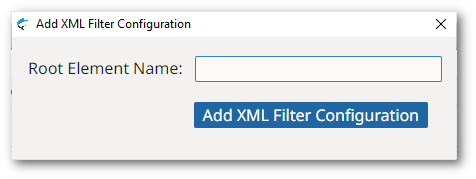
- Type the name of the root element of your XML files in the Root Element Name text box. The name of the root element is used to name the configuration file.
- Click the Add XML Filter Configuration button.