Edit Project
Follow these steps to change the description of a project, to select a different source or target language, or to add or change the assigned client or subject.
Procedure
- Select from the main menu or click the
button on the toolbar of the Projects tab.
The Edit Project dialog appears: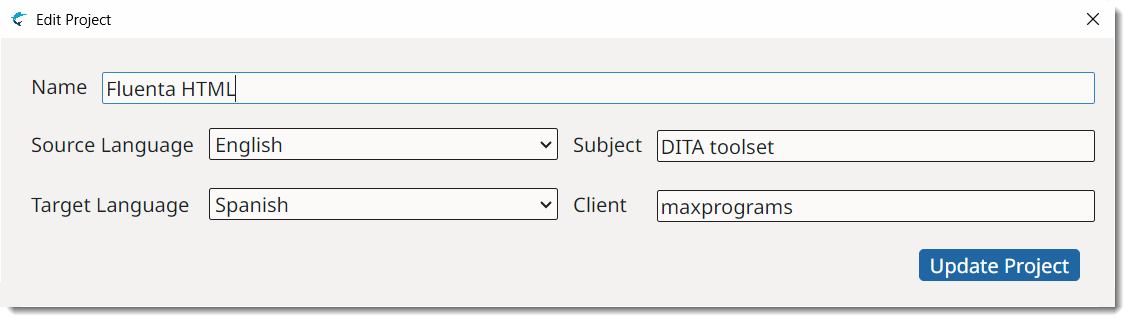
- Update all fields on the Edit Project dialog as needed.
- Click the Update Project button to save your changes.