Spellchecking on macOS
On macOS, Swordfish uses native spellchecker APIs.
About this task
By default, macOS detects the language the user is typing in and automatically
adjusts its internal spellchecker. Use theses steps to select a specific language
for spellchecking.
Procedure
- Open System Preferences application

- On the System Preferences main window, select
Keyboard optionSystem Preferences window switches to:
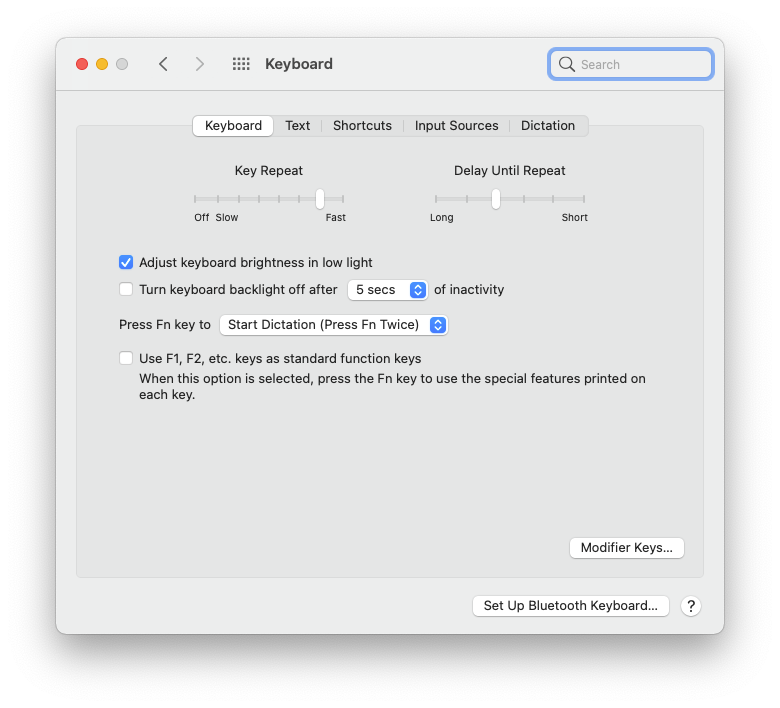
- On the Keyboard panel, select the
Text tabKeyboard preferences changes to:
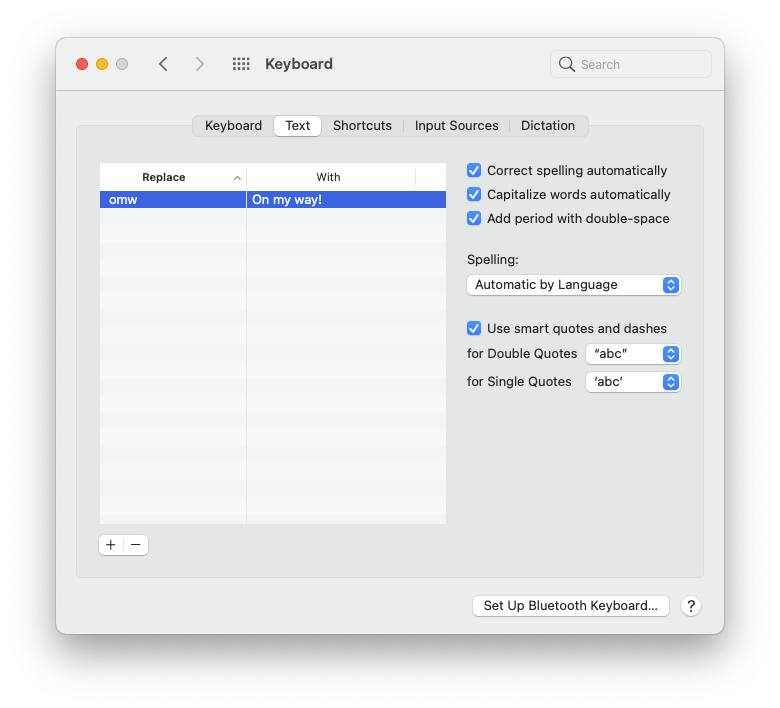
- Select your preferred language from the Spelling drop-down list