XML Filter Settings
About this task
Swordfish needs to know two things for working with XML files:
- How to locate the grammar rules and entities declared in an XML file, if any.
- What elements and attributes contain translatable text.
XML catalogs that follow the specification published at https://www.oasis-open.org/committees/entity/spec-2001-08-06.html by
OASIS are used to resolve the location of XML DTDs and Schemas.
Special XML files are used to configure the elements and attributes that contain
translatable text. These files are used by the internal XML Filter to extract text
for processing.
Procedure
- On macOS, select on the menu or press [
Cmd + ,]. - On Windows or Linux main menu, select .
The Preferences dialog appears: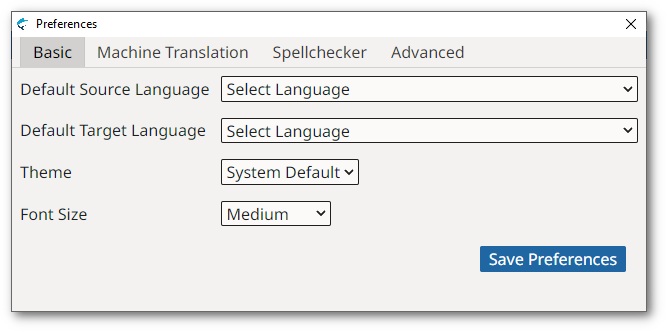
- On macOS, select on the menu or press [
- Select the Advanced tab.Preferences dialog switches to:
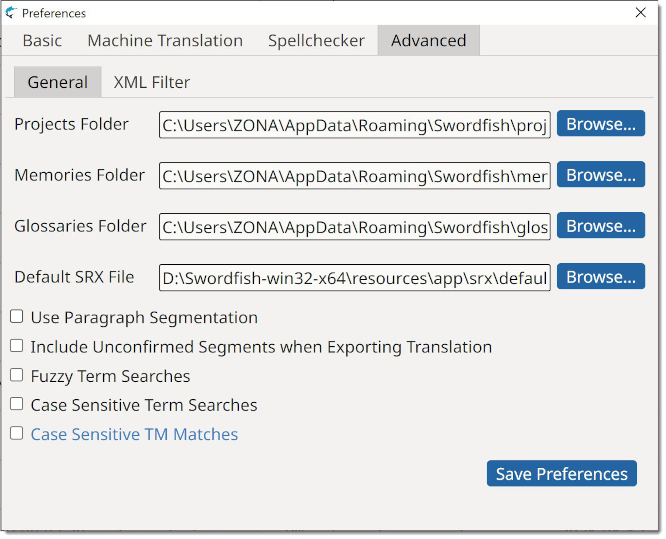
- On the Advanced tab, select the XML
Filter tab.Preferences dialog switches to:
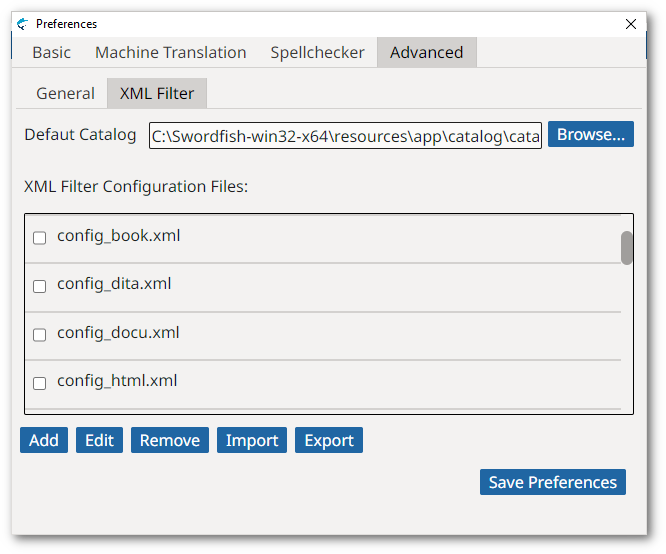
- If you want to use a custom XML catalog, type its location on the Default Catalog text box or click the Browse... button next to it for selecting a file from the file system.
- Use the buttons below the XML Filter Configuration Files
table to manage configuration files.
Option Description Add Create a new configuration file Edit Modify an existing configuration file Remove Remove selected configuration files Import Copy a configuration file to the folder that contains XML Filter settings Export Copy a configuration file to a new location 
Note
You must run the program as an Administrator user to change the configuration files for the XML Filter on Microsoft Windows. - Click on the Save Preferences button to save your changes.