Change Language
Follows these steps to change a language code used in a TMX file
About this task
Most Translation Memory
(TM) systems are sensitive to language
codes. A TM system may normally consider that the code "en" (English) is
different from "en-US" (English for the United States) or "en-GB" (English for the
United Kingdom)
TMXEditor allows you to change the language codes used in a TMX file.
Procedure
- Open the TMX file that you want to modify.
- In main menu, select .The following dialog appears:
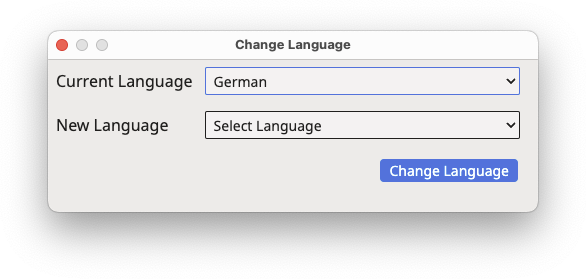
- Use the Current Language drop-down box to select the language that you want to change.
- Use the New Language drop-down box to select the new language.
- Click the Change Language button.The dialog closes and the editing window is refreshed to reflect the changes.