Convert SDLTM File to TMX
About this task
Procedure
- In main menu, select option or click the
Convert SDLTM File to TMX button on the top toolbar.
The following dialog appears: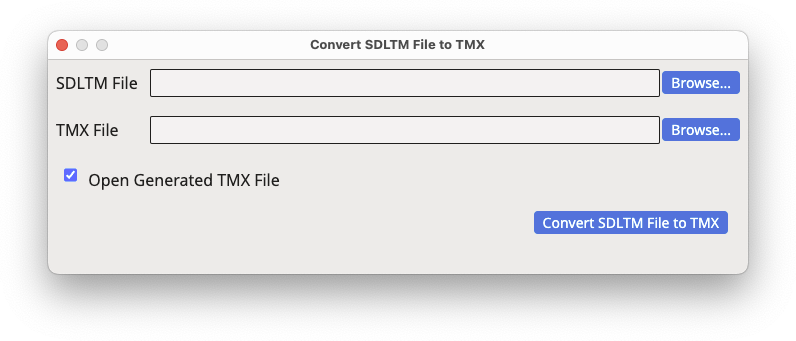
- Type the name of the SDLTM file to be converted in the SDLTM File text box or use the associated Browse... button to select a file from the system.
- Type the name of the TMX file to generate in the TMX File text box or use the associated Browse... button to select a file name and location.
- Click the Convert SDLTM File to TMX button.