Remove Language
Follow these steps to remove a language from a TMX file.
Procedure
- Open the TMX file that you want to modify.
- In main menu, select option.The following dialog appears:
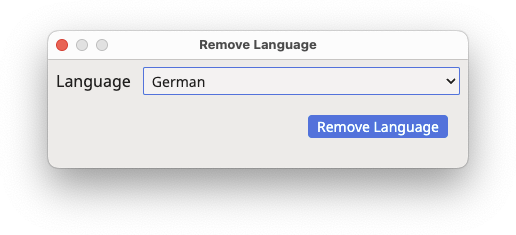
- Use the drop-down box to select the language to remove.
- Click the Remove Language button.The dialog closes and the editing window is refreshed to reflect the changes.