Remove Translation Same as Source
Follow these steps to remove translation entries that are the same as source entry from a TMX file.
About this task
Translation units may contain one or more language entries that are equal to the
entry designated as source. If in a given unit all entries have the same content,
this procedure removes the entire unit. If at least one language entry is different
from source, the unit is preserved containing only translations that are different
from source.
Procedure
- Open the TMX file that you want to modify.
- In main menu, seect option.The following dialog appears:
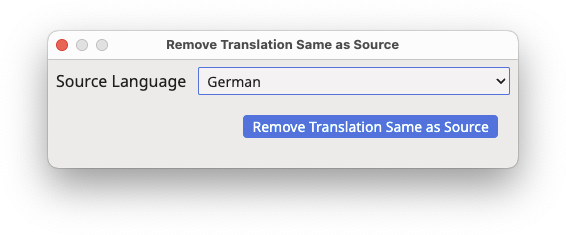
- Use the Source Language drop-down to select the language to be considered language for removing units (it may differ from the source language set at file level).
- Click the Remove Translation Same as Source
button.A progress dialog is displayed while translation enties that are equal to source are removed.