Remove Untranslated Units
Follow these steps to remove untranslated units from a TMX file.
About this task
A translation unit that has just one <tuv> element that contains text is
considered "untranslated". Untranslated units are hardly useful for retrieving
matches from a Translation
Memory system.
Procedure
- Open the TMX file that you want to modify.
- In main menu, seect .The following dialog appears:
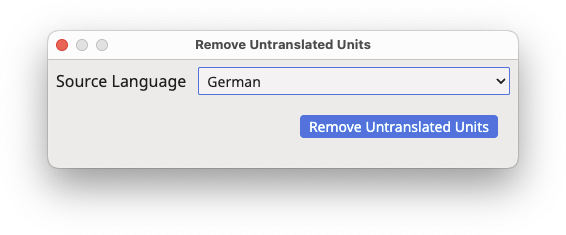
- Use the Source Language drop-down to select the language to be considered language for removing units (it may differ from the source language set at file level).
- Click the Remove Untranslated Units button.A progress dialog is displayed while untranslated units are removed.