Sort Translation Units
Follow these steps to display the entries of your TMX file sorted on a selected language.
About this task
Data in a TMX file is stored without a particular order. Sometimes it may be useful
to sort data according to a given language to facilitate editing.
Follow these steps to sort the content of a TMX file for review.
Procedure
- In main menu, select option ([F5]) or click on the
Sort Translation Units button on the top toolbar.
The following dialog appears: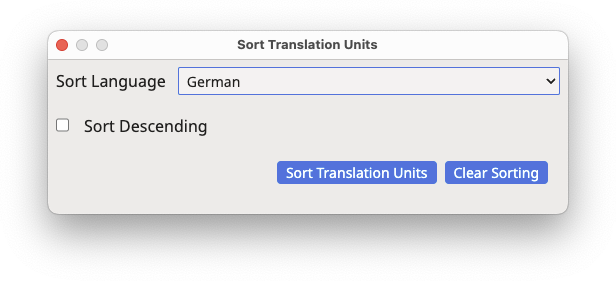
- Use the Sort Language drop-down to select the language used for sorting the file.
- Select the Sort Descending checkbox if you want the units sorted in descending order. Clear the checkbox otherwise.
- Click the Sort Translation Units button.