Inline Tags
Follow these steps to validate inline tags in a project
About this task
Always verify that inline tags are correct before exporting translations. If there
are tag errors, exported translated documents may be unusable.
Procedure
- Select ([F9]) from the main menu or click the
button from the top toolbar.
The Tag Analysis dialog is displayed: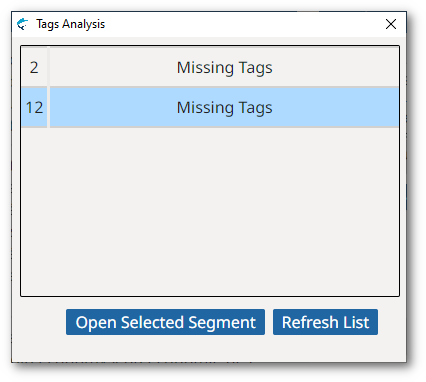
- If there are tag errors, double-click on any segment from the list to open it for fixing. You can also open a segment for editing by clicking on it and then on the Open Selected Segment button.
- Use the Refresh List button to update the list of segments after you fix them.