Replace Text
Follow these steps to replace all appearances of a given text with a different text in all segments.
Procedure
- Select ([Alt+Ctrl+F] on Windows/Linux,
[Alt+Cmd+F] on macOS) from the main menu or click the
button on the top toolbar.
The Replace Text dialog is displayed: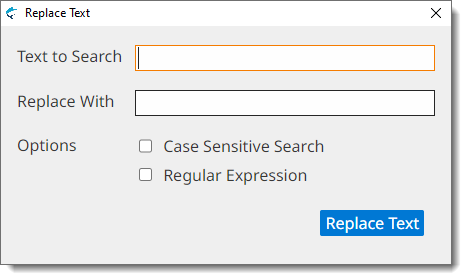
- Type the text to be replaced in the Text to Search text box.
- Type the replacement text in the Replace With text box.
- Optionally, select the Case Sensitive Search checkbox if you want to search only for entries that exactly match the text entered on the Text to Search text box.
- Optionally, select the Regular Expression checkbox if the text entered in the Text to Search box should be treated as a regular expression for searching.
- Click the Replace Text button.