
TMXEditor
TMXEditor is a cross-platform desktop application designed for editing TMX (Translation Memory eXchange) files on macOS, Linux or Microsoft Windows.
TMX is a standard XML-based format used for exchanging Translation Memories used by CAT (Computer Assisted Translation) tools.
Multilingual by design, TMXEditor allows you to work with any combination of languages without being limited to one source and target pair at a time.
TMXEditor is an essential tool for translation professionals who need to work with TMX files on a regular basis, whether to create new TMs, edit existing TMs, or convert TMs between different formats. It offers a range of advanced features and tools that make it easy to manage and edit TMs, ensuring that users can deliver high-quality translations more efficiently.
Open Source

The source code of TMXEditor is available under the Eclipse Public License v1.0 on GitHub. Anyone can download, compile, modify and use the source code free of charge under the terms of the license.
We offer subscriptions for installers, technical support, bug fixes, and feature requests. By subscribing to our support plan, you not only get access to our expertise and help, but you also contribute to the continuous improvement of TMXEditor. Your subscription fees pay for code development costs and ensure the quality and reliability of our software.
The version of TMXEditor included in the official installers from the TMXEditor Download Page can be used with a free 7-day trial by requesting an evaluation key. After the free trial period expires, you will need to purchase a subscription.
Subscription keys are available from our Online Store. Subscription keys cannot be shared or transferred to different machines.
The subscription version includes direct email support at tech@maxprograms.com
Subscription Benefits
| Source Code | Subscription Based | |
|---|---|---|
| Ready To Use Installers | No | Yes |
| Notarized macOS launcher | No | Yes |
| Signed launcher and installer for Windows | No | Yes |
| Technical Support |
|
|
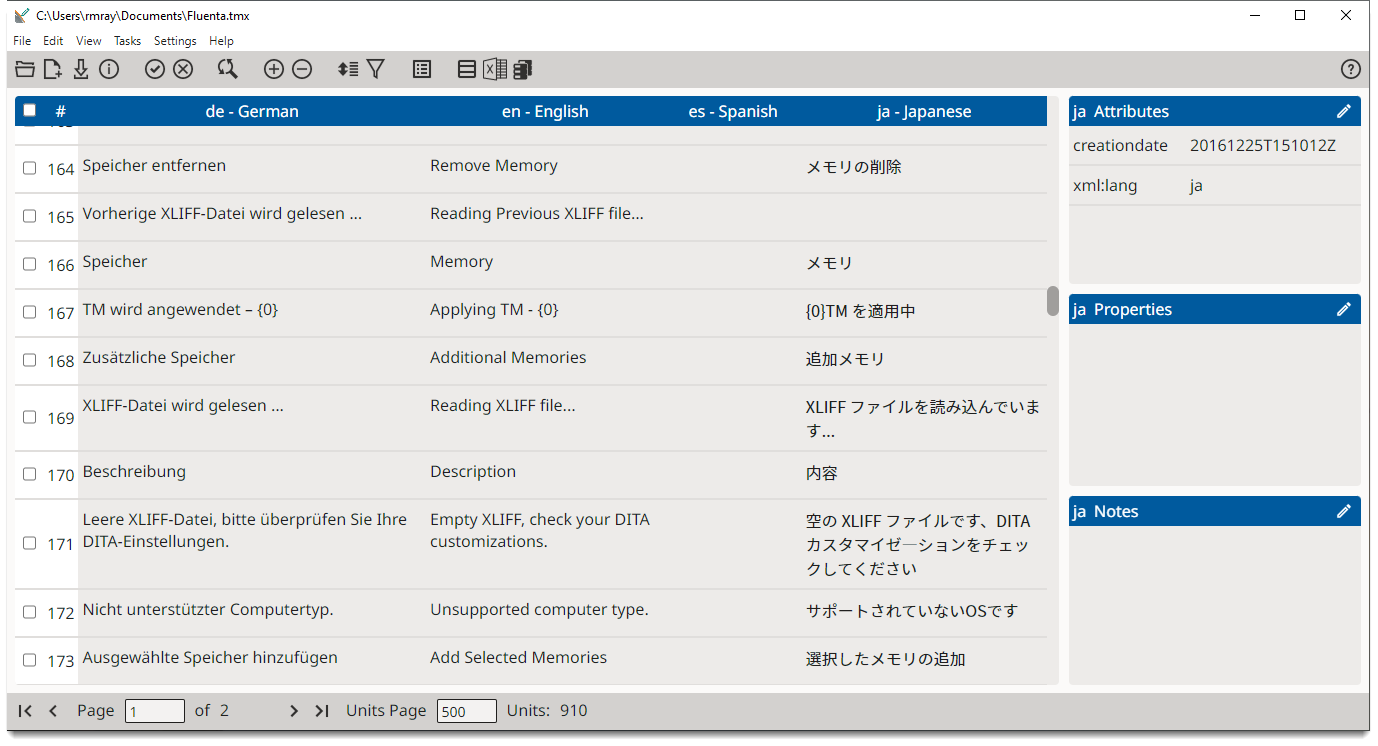
TMXEditor running on Windows
Features
With TMXEditor you can:
- Edit segments of your TMX file to correct errors.
- Merge & split TMX files.
- Add and remove languages from a TMX file.
- Change languages in a TMX file.
- Remove duplicates.
- Remove untranslated units.
- Remove inline tags.
- Trim initial and trailing spaces.
- Consolidate translation units when the TMX file has three or more languages.
- Validate TMX files.
- Clean invalid XML characters from a TMX file.
- Convert to TMX format
- Excel files
- CSV or TAB delimited files
- SDLTM files from Trados Studio
- TBX (TermBase eXchange) files
- Export TMX files as
- Excel files
- TAB Delimited files
