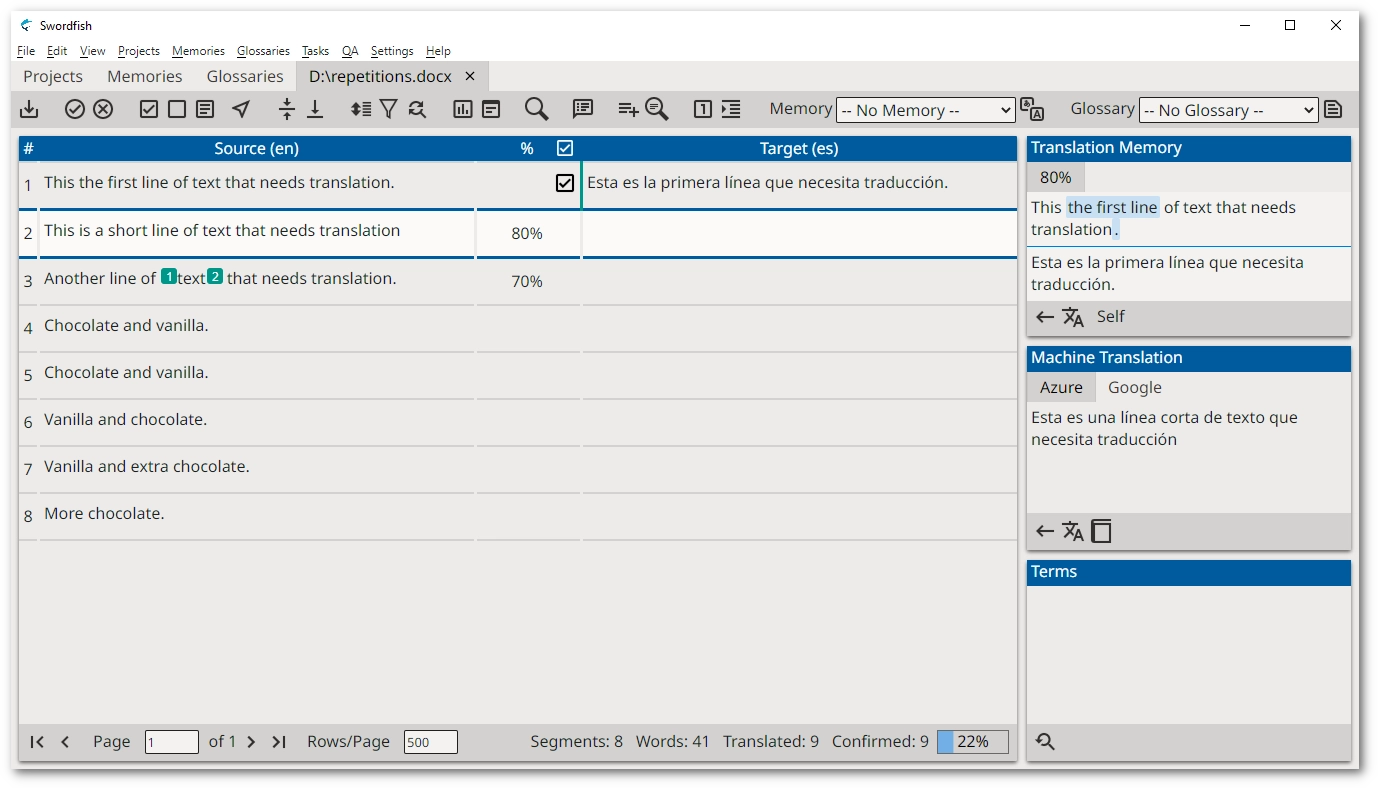Swordfish is an advanced XLIFF-based CAT (Computer Aided Translation) tool designed to
streamline professional translation workflows.
With full support for XLIFF, Swordfish enables seamless translation across multiple formats while
ensuring compatibility with industry-leading tools.
Swordfish supports the exchange of TMX (Translation Memory eXchange), the vendor-neutral open
XML standard for the exchange of Translation Memory (TM) data created by Computer Aided Translation
(CAT) and localization tools, originally published by LISA (Localisation Industry Standards
Association).
Whether you’re working with localization teams or managing translations independently,
Swordfish enhances productivity and ensures precision in XLIFF-based workflows.
Open Source
The source code of Swordfish is available under the Eclipse Public
License v1.0 on GitHub.
Anyone can download,
compile,
modify and use the source code free of charge under the terms of the license.
We offer subscriptions for installers, technical support, bug fixes, and feature requests. By
subscribing to our support plan, you not only get access to our expertise and help, but you also
contribute to the continuous improvement of Swordfish. Your subscription fees pay for code
development costs and ensure the quality and reliability of our software.
The version of Swordfish included in the official installers from the Swordfish
Download Page can be used with a free 30-day trial by requesting an evaluation key.
After the free trial period expires, you will need to purchase a subscription.
Subscription keys are available from our Online Store.
Subscription keys cannot be shared or
transferred to different machines.
The subscription version includes direct email support at tech@maxprograms.com
Subscription Benefits
| |
Source Code
| Subscription Based
|
| Ready To Use Installers |
No |
Yes |
| Notarized macOS launcher |
No |
Yes |
| Signed launcher and installer for Windows |
No |
Yes |
| Technical Support |
|
|
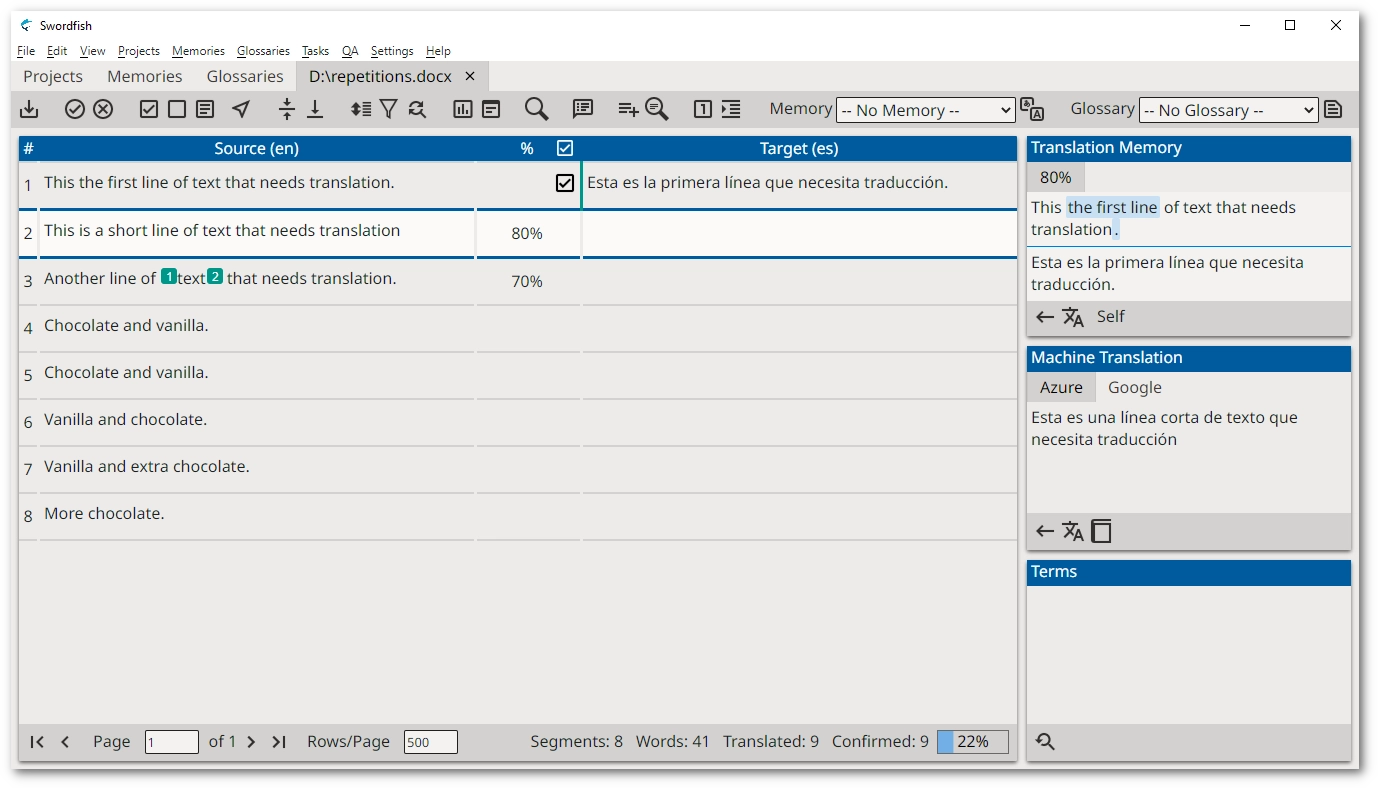
Swordfish running on Windows
Compatible with other CAT tools
Swordfish supports the most common formats used for exchanging translations:
- XLIFF directly accepts versions 1.0, 1.1, 1.2, 2.0, 2.1 and the latest 2.2
- SDLXLIFF SDL Trados Studio XLIFF files
- Accepts Trados Studio packages (*.sdlppx) and creates return
packages
(*.sdlrpx)
- TXLF / mqXLIFF Native support for XLIFF files from WordfastPRO
and MemoQ
- TXML Full support for Wordfast PRO and GlobalLink files.
Complete Segment Filtering
Swordfish lets translators hide/show segments filtering on multiple status
options, like:
is
translatable, has translation, has comments, is approved, etc.
Comfortable Proofreading
Swordfish generates HTML views from XLIFF files that lets
translators/reviewers proof
read
comfortably in the system's default web browser.
Advanced Translation Engines
Swordfish includes two translation engines:
- A "traditional" TM (Translation Memory) system that provides
exceptional matching
- "Auto-Translation", an exclusive technology that assembles matches from
regular TM
databases and Terminology databases
Additionally, Swordfish supports these external Machine Translation (MT)
Engines:
- Azure Translator Text
- DeepL API (Free and PRO plans)
- Google Cloud Translation
- Yandex Translate API
- ModernMT
These AI systems are directly integrated as Machine Translation engines:
Prompts generated by Swordfish have been tested and are known to work on these AI systems:
- OpenAI ChatGPT
- Anthropic Claude
- Google Gemini
- Microsoft Copilot
- Meta AI